I am naive to Android development. I believe Android Studio is super cool and made life easier but there is something I am stuck with for hours.
I want to make a UI element exactly like shown below. It will contain a person name and check box.
I want to select people and I want in this way.
Please can anyone tell me how to construct this UI element and how to use these elements horizontaly in list view ?