I decided to add another answer with timings for different methods and different dtypes - it would be too long for one answer...
Timings against 1M rows DF for the following dtypes: int32, int64, float64, object (string):
In [207]: result
Out[207]:
int32 int64 float string
method
df[~np.in1d(df.col, excl)] 249 271 307 2420
df[~df.col.isin(excl)] 414 210 514 189
df.ix[~df.col.isin(excl)] 399 212 553 189
df.query('@excl not in col') 415 228 563 206
In [208]: result.T
Out[208]:
method df[~np.in1d(df.col, excl)] df[~df.col.isin(excl)] df.ix[~df.col.isin(excl)] df.query('@excl not in col')
int32 249 414 399 415
int64 271 210 212 228
float 307 514 553 563
string 2420 189 189 206
Raw results:
int32:
In [159]: %timeit df[~np.in1d(df.int32, exclude_int32)]
1 loop, best of 3: 249 ms per loop
In [160]: %timeit df[~df.int32.isin(exclude_int32)]
1 loop, best of 3: 414 ms per loop
In [161]: %timeit df.ix[~df.int32.isin(exclude_int32)]
1 loop, best of 3: 399 ms per loop
In [162]: %timeit df.query('@exclude_int32 not in int32')
1 loop, best of 3: 415 ms per loop
int64:
In [163]: %timeit df[~np.in1d(df.int64, exclude_int64)]
1 loop, best of 3: 271 ms per loop
In [164]: %timeit df[~df.int64.isin(exclude_int64)]
1 loop, best of 3: 210 ms per loop
In [165]: %timeit df.ix[~df.int64.isin(exclude_int64)]
1 loop, best of 3: 212 ms per loop
In [166]: %timeit df.query('@exclude_int64 not in int64')
1 loop, best of 3: 228 ms per loop
float64:
In [167]: %timeit df[~np.in1d(df.float, exclude_float)]
1 loop, best of 3: 307 ms per loop
In [168]: %timeit df[~df.float.isin(exclude_float)]
1 loop, best of 3: 514 ms per loop
In [169]: %timeit df.ix[~df.float.isin(exclude_float)]
1 loop, best of 3: 553 ms per loop
In [170]: %timeit df.query('@exclude_float not in float')
1 loop, best of 3: 563 ms per loop
object / string:
In [171]: %timeit df[~np.in1d(df.string, exclude_str)]
1 loop, best of 3: 2.42 s per loop
In [172]: %timeit df[~df.string.isin(exclude_str)]
10 loops, best of 3: 189 ms per loop
In [173]: %timeit df.ix[~df.string.isin(exclude_str)]
10 loops, best of 3: 189 ms per loop
In [174]: %timeit df.query('@exclude_str not in string')
1 loop, best of 3: 206 ms per loop
Conclusion:
np.in1d() - wins for (int32 and float64) searches, but it's approx. 10 times slower (compared to others) when searching strings, so don't use it for object (strings) and for int64 dtypes!
Setup:
df = pd.DataFrame({
'int32': np.random.randint(0, 10**6, 10),
'int64': np.random.randint(10**7, 10**9, 10).astype(np.int64)*10,
'float': np.random.rand(10),
'string': np.random.choice([c*10 for c in string.ascii_uppercase], 10),
})
df = pd.concat([df] * 10**5, ignore_index=True)
exclude_str = np.random.choice([c*10 for c in string.ascii_uppercase], 100).tolist()
exclude_int32 = np.random.randint(0, 10**6, 100).tolist()
exclude_int64 = (np.random.randint(10**7, 10**9, 100).astype(np.int64)*10).tolist()
exclude_float = np.random.rand(100)
In [146]: df.shape
Out[146]: (1000000, 4)
In [147]: df.info()
<class 'pandas.core.frame.DataFrame'>
RangeIndex: 1000000 entries, 0 to 999999
Data columns (total 4 columns):
float 1000000 non-null float64
int32 1000000 non-null int32
int64 1000000 non-null int64
string 1000000 non-null object
dtypes: float64(1), int32(1), int64(1), object(1)
memory usage: 26.7+ MB
In [148]: df.head()
Out[148]:
float int32 int64 string
0 0.221662 283447 6849265910 NNNNNNNNNN
1 0.276834 455464 8785039710 AAAAAAAAAA
2 0.517846 618887 8653293710 YYYYYYYYYY
3 0.318897 363191 2223601320 PPPPPPPPPP
4 0.323926 777875 5357201380 QQQQQQQQQQ