I've already done research on how to make a JInternalFrame show only its content without the borders.
Remove the top title bar: hiding title bar of JInternalFrame? -java
Remove the surrounding borders: how to remove the borders in JInternalFrame?
Everything works smoothly, until I tested my work with Numbus UI, I could get the title bar off, but the surrounding borders are stuck there:
The expected result (which works on other L&Fs) should be:
I assume there's some UI related setting that should solve it (UIDefaults, or comp.putClientProperty()); but I can't figure what it is.