I have a form but every time I submit with Korean characters, it shows up in my phpmyadmin database as question marks or is extremely convoluted. I want to be able to submit entries in my MySQL database table using both latin and asian characters, also I'm using java in Eclipse.
I have already done the following:
added this in my
jspfilescontentType="text/html; charset=UTF-8" pageEncoding="UTF-8"modified Connector tag in my
server.xmlfile to haveURIEncoding="UTF-8"modified URL of connection
conn = DriverManager.getConnection("jdbc:mysql://localhost/login?useUnicode=true&characterEncoding=UTF-8&characterSetResults=UTF-8", "root", "");added this is in my doPost method in Servlet that handles the form data
response.setContentType("text/html; charset=UTF-8");
and the following screenshots below. Many thanks in advance for any help.