I want to make JWplayer skin like this
and this is my current progress

I have been looking for references to switch the order of icon / button on controlbar, according to the jwplayer documentation, the buttons on controlbar divided into 3 groups middle left and right . I want to move some of the button on the left group to the right group.
jwplayer("player").setup({
skin: {
url:"jwplayer/skins/player.css",
name: "player"
},
width: "100%",
height: 100,
playlist: [{
"file": "katachi.mp3",
"title": "Shugo Tokumaru",
"description": "Katachi"
},
{
"file": "vektor.mp3",
"title": "Shugo Tokumaru",
"description": "Vektor feat"
},
{
"file": "decorate.mp3",
"title": "Shugo Tokumaru",
"description": "Decorate"
}]
});
So, is there a way to set the order of the buttons in the JWPlayer controlbar?