How can I mask an image with a css shape?
reference Image
I already made a shape with css border style but not able to overlay an image.
CSS
#triangle-topleft {
width: 0;
height: 0;
border-top: 100px solid red;
border-right: 100px solid transparent;
}