I Am Developing App. Add the images on Assests.xcassests. But image not show when play app on device or simulator. Show white screen.Add images properly.Buts the reason for show white screen. Any idea. thanks in advance.
Asked
Active
Viewed 49 times
0
-
check the image size and device type. you have to add all the images for different screen sizes. Refer apple documentation - https://developer.apple.com/ios/human-interface-guidelines/graphics/launch-screen/ – Rince Thomas Jun 30 '16 at 09:38
-
Add All images on different Size with .png format. – kumar kumar Jun 30 '16 at 09:39
-
Can you screenshot your assets ? – Proton Jun 30 '16 at 09:41
-
1Possible duplicate of [Launch Image not showing up in iOS application (using Images.xcassets)](http://stackoverflow.com/questions/27723547/launch-image-not-showing-up-in-ios-application-using-images-xcassets) – Marius Constantinescu Jun 30 '16 at 09:44
2 Answers
0
After adding images to image assets, you have to select your launch image source it like below image.
Refer this link for adding launch image: https://developer.apple.com/library/ios/recipes/xcode_help-image_catalog-1.0/chapters/AddingLaunchImagestoanAssetCatalog.html
Bhadresh Mulsaniya
- 2,610
- 1
- 12
- 25
-
-
YES. i Have done all the step.But show white screen on device and simulator – kumar kumar Jun 30 '16 at 09:59
-