I'm struggling to maintain my project written in C# (started in VS2010). Every now and then (there is no key or I didn't notice it) Visual studio "rearrange" my controls layout completely. It resizes and moves controls without touching it. Most of the time it "moves" controls out of scope (negative values) and resize it to zero.
Any ideas what to do?