I tried to switch to dark theme or Moonrise UI theme in Eclipse 4.6.0 . After I switch, everything adapts to the theme except the toolbars, they still are grey. I could only find solutions regarding white editor windows, nothing about toolbars.
How can I change it?