I have this HTML code fragment (in a valid document using strict doctype):
<p>Without <br /></p>
<table border="1" width="220">
<tbody>
<tr>
<td>lorem</td>
<td>ipsum</td>
<td>lorem ipsum</td>
<td>lorem</td>
<td>ipsum</td>
</tr>
</tbody>
</table>
<p>With <br /></p>
<table border="1" width="220">
<tbody>
<tr>
<td>lorem</td>
<td>ipsum</td>
<td>lorem<br>ipsum</td>
<td>lorem</td>
<td>ipsum</td>
</tr>
</tbody>
</table>
This is rendered like this in any browser:
Please note that the third <td> is wider in the first table, only because I haven't used a <br> tag there. Otherwise the code for the two tables are identical.
I would like to find a way to have the table rendered like it is on the second example, but without having to use a <br> tag.
Clarification
I can't specify the widths of the cells because they may contain any number of characters.
` tag. – Wabbitseason Sep 28 '10 at 16:19