We're the developer of this gadget, and it's been running for a few years. We have end customers reporting that the toolbar is disappearing for some users, and are also seeing this for some of our own users. The toolbar is enabled in all cases for those users.
The gadget definition is at:
https://console.intellisync.net/service
and is working perfectly. We have end customers complaining - why is the toolbar disappearing?
The only possibly explanation that I can think of is that Gmail can't reach our servers for some users? However, we have some users within an organisation able to access the gadget, and some not, quite randomly. All users have the gadget enabled though.