Is it possible to not display a ~ for blank lines in Vim?
This confuses Mac Vim's scrollbar, and I quite don't like these tildes.
Is it possible to not display a ~ for blank lines in Vim?
This confuses Mac Vim's scrollbar, and I quite don't like these tildes.
:hi NonText guifg=bg
That command should set the color of non text characters to be the same as the background color.
Vim 8.x:
You can now change the color just for the end of the buffer ~:
highlight EndOfBuffer ctermfg=black ctermbg=black
As jamessan said, you can’t disable them. The scrolling behavior isn’t specific to MacVim, either — it works the same way in the terminal and in gvim:
Instead of seeing this as a problem, what you should do is learn to see this as part of Vim’s flexibility. For example, you can use the zt command to scroll the current line to the top of the screen, regardless of where in the file it is. This can make it easier to write macros that do some work and then scroll back to where you were. The commands <C-E> and <C-Y> are made simpler because of this, as is the 'scrolloffset' option.
If you must, retrain your brain to think of Vim’s scrollbar as mapping to which line is on top, instead of which screenful is visible.
For NeoVim, you can set the fillchars value for eob to a space character and that will effectively hide it. (This might not work for plain Vim).
In Lua (Nvim 0.5+):
vim.wo.fillchars='eob: '
In VimScript:
set fillchars=eob:\
Note: Calling the above will override your fillchars value for other items as well (if set), so use this as a reference to set multiple values together:
set fillchars=eob:\ ,fold:\ ,vert:\│
Or use set fillchars+=... to append it your existing values.
The tilde ~ characters are meant to remind the user that those lines are not part of buffer content.
The above highlight trick will hide the ~ character, but it is still there. For some terminals, this may not even work. If you happen to be a Neovim user, you can use fillchars option to change the end of buffer symbol like this:
set fillchars=fold:\ ,vert:\│,eob:\ ,msgsep:‾
This will use space instead of ~ for end of buffer, effectively hiding the annoying ~.
You may also be interested in discussions here.
You can't disable them, but you can change your colorscheme such that the NonText highlight group is colored the same as the Normal highlight group. However, this affects more than just the end of document tildes.
I doubt that it's actually "confusing" MacVim's scrollbar and if it is, then that's a bug in the patching that MacVim does.
For Lua, instead of:
vim.wo.fillchars='eob: '
Use the following:
vim.opt.fillchars = { eob = ' ' }
The former does not persist for new buffers, while the latter does.