I am having some trouble getting facet_wrap to output my charts in a legible fashion. I am not quite sure if there is a way to set each chart to fit the data so to speak. My data frame is a set of weights taken at various times throughout the day, but each date might have a few results, or many.
head(df) results:
Date Time SKU Weight
1 1/6/2016 9:37 10142 28.70
2 1/6/2016 9:38 10142 27.45
3 1/6/2016 9:38 10142 30.60
4 1/6/2016 9:39 10142 30.60
5 1/6/2016 9:39 10142 35.30
6 1/6/2016 9:40 10142 28.25
The data continues for 6 months, I would like to represent each date in one line chart. My approach has been ggplot and facet_wrap. Perhaps this is not the approach I should take, so I am open to suggestions.
p10142 <- ggplot(wtData10142, aes(x = Time, y = Weight))
(p10142 + geom_line() + facet_wrap(~ Date, ncol = 10))
Any help would be greatly appreciated.