I have a user control that I am dragging inside of a grid. The Z-Index is set pretty high so that I can keep it above the other children. Dragging the control works perfectly, but if a user wants to move the control outside of the grid it will allow it.
 How do I keep it from leaving the bounds of the parent Grid control, here is what I have now:
How do I keep it from leaving the bounds of the parent Grid control, here is what I have now:
private System.Windows.Point _anchorPoint;
private System.Windows.Point _currentPoint;
private bool _isInDrag;
private void UserControl_MouseLeftButtonDown(object sender, MouseButtonEventArgs e)
{
var element = sender as FrameworkElement;
_anchorPoint = e.GetPosition(null);
if (element != null) element.CaptureMouse();
_isInDrag = true;
e.Handled = true;
}
private void UserControl_MouseLeftButtonUp(object sender, MouseButtonEventArgs e)
{
if (!_isInDrag) return;
var element = sender as FrameworkElement;
if (element != null) element.ReleaseMouseCapture();
_isInDrag = false;
e.Handled = true;
}
private void UserControl_MouseMove(object sender, MouseEventArgs e)
{
if (!_isInDrag) return;
_currentPoint = e.GetPosition(null);
UIElement container = VisualTreeHelper.GetParent(_parentGrid) as UIElement;
System.Windows.Point relativeLocation = _parentGrid.TranslatePoint(new System.Windows.Point(0, 0), container);
if (_currentPoint.X > relativeLocation.X) return;
if(_currentPoint.Y >= relativeLocation.Y)return;
_transform.X += _currentPoint.X - _anchorPoint.X;
_transform.Y += (_currentPoint.Y - _anchorPoint.Y);
RenderTransform = _transform;
_anchorPoint = _currentPoint;
}
The "relativeLocation" is always 0x0, so thats not working. Any ideas would greatly be appreciated.
*Note : I know if I changed my UserControl to a Window it would mitigate all of the issues that I am having. But to be honest, it looks great this way and I really don't want to clutter the window up. This system opens up as a dashboard that consumes the user's' entire window ( is opened on a separate window). So when you open a window here, its doesn't flow right.