I am not sure how to describe it - I want to make comments looking like facebook ones:
But I am not sure how to align text like this - any suggestions?
I am not sure how to describe it - I want to make comments looking like facebook ones:
But I am not sure how to align text like this - any suggestions?
You can use vertical-align: top to make the text aligned at the top with the image.
HTML:
<img src="image.png">
<div class="text">Whatever text you want here.</div>
CSS:
.text {
display: inline-block;
vertical-align: top;
width: 300px;
}
Vertically align text next to an image? This is how you align text next to an image
<div>
<img style="vertical-align:middle" src="<imageUrl>">
<span style="">Your text</span>
</div>
You can do it like this:
div{width: 200px;}
img{vertical-align: top;}
img, div{display: inline-block}
See fiddle https://jsfiddle.net/cvnrwo13/2/