After digging around for Visual Studio IDE 2015 update 3 offline installer, aka ISO file, I found it and I am sharing the url.
And, I know this may be posted elsewhere. But I also do know that many people try to find it on StackOverflow.
After digging around for Visual Studio IDE 2015 update 3 offline installer, aka ISO file, I found it and I am sharing the url.
And, I know this may be posted elsewhere. But I also do know that many people try to find it on StackOverflow.
You can check Visual Studio Downloads for available Visual Studio Community, Visual Studio Professional, Visual Studio Enterprise and Visual Studio Code download links.
Update!
There is no direct links of Visual Studio 2015 at Visual Studio Downloads anymore. but the below links still works.
Visual Studio 2015 direct download links (.iso):
VSCode area:
Windows
64 bit: User Installer | System Installer | .zip32 bit: User Installer | System Installer | .zipARM: User Installer | System Installer | .zipLinux
Mac
.zip: Universal | Intel Chip | Apple Silicon[UPDATE]
As per March 7, 2017, Visual Studio 2017 was released for general availability.
You can refer to Mehdi Dehghani answer for the direct download links
or the old-fashioned ways using the website, vibs2006 answer
And you can also combine it with Behrouz.M answer to make it a complete full standalone offline installer.
Note:
I don't condone any illegal use of the offline installer.
Please stop piracy and follow the EULA.
The community edition is free even for commercial use, under some condition.
You can see the EULA in this link below.
https://www.visualstudio.com/support/legal/mt171547
Thank you.
Instruction for official offline installer:
These menu should be available in that panel:
- Community 2015
- Enterprise 2015
- Professional 2015
- Enterprise 2015
- Visual Studio 2015 Update
- Visual Studio 2015 Language Pack
- Visual Studio Test Professional 2015 Language Pack
- Test Professional 2015
- Express 2015 for Desktop
- Express 2015 for Windows 10
The language drop-down menu should be like this:
- English for English
- Deutsch for German
- Español for Spanish
- Français for French
- Italiano for Italian
- Русский for Russian
- 日本語 for Japanese
- 简体中文 for Chinese (Simplified)
- 繁體中文 for Chinese (Traditional)
- 한국어 for Korean
The radio-button menu should be like this:
- Web installer
- ISO
The ISO file that suggested in the accepted answer is still not complete. The very complete offline installer is about 24GB! There is only one way to get it. follow these steps:
temp
folderC:\VS Community\C:\VS
Community\ with this argument: /Layout .Good Luck
So, you may download it from:
https://go.microsoft.com/fwlink/?LinkId=708984
And I got this from: http://blogs.bukutamudigital.com/2016/06/28/visual-studio-2015-update-3-offline-installer/
It's around 6GB
Its better to go through the Recommended Microsoft's Way to download Visual Studio 2015 Update 3 ISO (Community Edition).
The instructions below will help you to download any version of Visual Studio or even SQL Server etc provided by Microsoft in an easy to remember way. Though I recommend people using VS 2017 as there are not much big differences between 2015 and 2017.
Please follow the steps as mentioned below.
Visit the standard URL www.visualstudio.com/downloads
Scroll down and click on encircled below as shown in snapshot down
After that join Visual Studio Web Dev essentials for Free as shown below. Try loggin in with your microsoft account and see that if it works otherwise click on Join
 .
.