When I'm trying adding images to my app, the size of the image is always small - like a little icon. How can I change it? The original size of my image is big. I have no idea why the Android Studio makes it small.
When I add the image I add by these steps:
RightClick on Res(folder) --> new --> Image Asset --> I choose Launcher Icons.
And when I add the image to an ImageView I can't see an option which allows me to change the size of the image.