i am trying to send a recently in app - captured photo by mail and am encountering the following error:
(for the mailing functionality i am using this module : var Mailer = require('NativeModules').RNMail;
I am trying to send a photo by mail with the help of this module and get the following error:
index.ios.bundle:28842Exception '-[MFMailComposeInternalViewController addAttachmentData:mimeType:fileName:] attachment must not be nil.' was thrown while invoking mail on target RNMail with params (
{
attachment = {
name = Ladunek;
path = "assets-library://asset/asset.JPG?id=3B7DBB2E-1271-4D86-A5F2-A0CEEE7CC4DE&ext=JPG";
type = jpg;
};
body = "body";
isHTML = 1;
recipients = (
"placeholder@mail.com"
);
subject = Ladunek;
},
9
)
This is the invoking code :
.then((data, path) => {
console.log(data)
console.log(data.path)
Mailer.mail({
subject: 'Ladunek',
recipients: ['placeholder@mail.com'],
body: 'body',
isHTML: true, // iOS only, exclude if false
attachment: {
path: data.path, // The absolute path of the file from which to read data.
type: 'jpg', // Mime Type: jpg, png, doc, ppt, html, pdf
name: 'Ladunek', // Optional: Custom filename for attachment
}
}, (error, event) => {
if(error) {
AlertIOS.alert('Error', 'Could not send mail. Please send a mail to support@example.com');
}
});
})
Is the path invalid? Or might it be something else.
EDIT
I am obtaining the file path with this module react-native-camera
like so:
Event:
takePicture() {
this.camera.capture()
.then((data, path) =>
Element:
<Camera
ref={(cam) => {
this.camera = cam;
}}
style={{
flex: 1,
justifyContent: 'flex-end',
alignItems: 'center',
height: 400,
width: Dimensions.get('window').width
}}
aspect={Camera.constants.Aspect.fill}>
<Text style={{
flex: 0,
backgroundColor: '#fff',
borderRadius: 5,
color: '#000',
padding: 10,
margin: 40
}} onPress={this.takePicture.bind(this)}>{cameraIcon}</Text>
</Camera>
UPDATE2
After including an obj-c file for uri to path transformation I am receiving the following error now:
ExceptionsManager.js:76 JSON value '<null>' of type NSNull cannot be converted to NSString
Did I "remove" the wrong lines from the following code? :/
Obj-c File content:
#import "RCTBridgeModule.h"
#import <AssetsLibrary/AssetsLibrary.h>
#import <UIKit/UIKit.h>
@interface ReadImageData : NSObject <RCTBridgeModule>
@end
@implementation ReadImageData
RCT_EXPORT_MODULE();
RCT_EXPORT_METHOD(readImage:(NSString *)input callback:(RCTResponseSenderBlock)callback)
{
// Create NSURL from uri
NSURL *url = [[NSURL alloc] initWithString:input];
// Create an ALAssetsLibrary instance. This provides access to the
// videos and photos that are under the control of the Photos application.
//ALAssetsLibrary *library = [[ALAssetsLibrary alloc] init];
// Using the ALAssetsLibrary instance and our NSURL object open the image.
//[library assetForURL:url resultBlock:^(ALAsset *asset) {
// Create an ALAssetRepresentation object using our asset
// and turn it into a bitmap using the CGImageRef opaque type.
//CGImageRef imageRef = [asset thumbnail];
// Create UIImageJPEGRepresentation from CGImageRef
// NSData *imageData = UIImageJPEGRepresentation([UIImage imageWithCGImage:imageRef], 0.1);
// Convert to base64 encoded string
// NSString *base64Encoded = [imageData base64EncodedStringWithOptions:0];
callback(@[url]);
//} failureBlock:^(NSError *error) {
//NSLog(@"that didn't work %@", error);
//}];
}
@end