I would like to add two UIButtons in the UIPickerView (on bottom of it). Please take a look at the Cancel and Done buttons in this image:
Here My code Upload:-
class DatePicker{
var containerView = UIView()
var datePicker = UIView()
var datePickerView = UIDatePicker()
var toolBar = UIToolbar()
internal class var shared: DatePicker {
struct Static {
static let instance: DatePicker = DatePicker()
}
return Static.instance
}
internal func showProgressView(view: UIView) {
containerView.frame = view.frame
containerView.center = view.center
containerView.backgroundColor = UIColor(hex: 0xffffff, alpha: 0.3)
datePickerView.datePickerMode = .Date
datePicker.frame = CGRectMake(0, 0, 250, 250)
datePicker.center = view.center
datePicker.backgroundColor = UIColor(hex: 0x444444, alpha: 0.7)
datePicker.clipsToBounds = true
datePicker.layer.cornerRadius = 10
datePickerView.setValue(UIColor.whiteColor(), forKeyPath: "textColor")
datePickerView.frame = CGRectMake(0, 0, 250, 250)
datePicker.addSubview(datePickerView)
containerView.addSubview(datePicker)
view.addSubview(containerView)
}
internal func hideProgressView() {
containerView.removeFromSuperview()
}
}
How can i get UIToolbar And Two Button?