When I use the Cmd + Shift + / keyboard shortcut to comment/uncomment a block of code, the Help tab on the menu bar in IntelliJ also opens.
Does anyone know how to prevent this shortcut from opening the Help menu tab in IntelliJ 16.1.2? I am using the Mac OS X 10.5+ shortcuts.