I am using StackExchange.MiniProfiler with the MVC and EntityFramework add-ons to try and track down a long TTFB that reliably occurs for one type of request on our web site. As you can see in the image at bottom, the duration indicated for this request is 504.3ms. I believe this corresponds to the time between the call to MiniProfiler.Start in BeginRequest and the call to MiniProfiler.End in EndRequest (minus the time of the children steps). Using browser tools I can see that the TTFB for this request corresponds with the data from MiniProfiler, so I believe MiniProfiler is accurate. I have been adding profiler steps around more and more code and think everything is wrapped now, yet they don't add up to anything near 504ms.
This request is an ajax request that happens on a page with a few other request going on at the same time. If I take the url out and hit it from the same browser in isolation, the duration and TTFB is only ~100ms. This would seem to imply something from one of the other requests is blocking this one, but I don't think we have anything that should be blocking at all, and certainly not that long, none of the other requests take that long.
The site is running as a mid level Azure App Service, could this be some sort of limitation there? How could I confirm or deny that? Any MiniProfiler tricks that might expose more data here?