Can someone help me to handle this error? I don't know what method or way to get rid of this error. Im new to php and starting to learn it. Can someone give me ideas?
here is my php code.
<?php
include_once('connection.php');
$newsid = $_GET['news_id'];
if(isset($_POST['esubmit'])){
/* create a prepared statement */
if ($stmt = mysqli_prepare($con, "SELECT * FROM news WHERE news_id = ? LIMIT 1")) {
/* bind parameters */
mysqli_stmt_bind_param($stmt, "s", $newsid);
/* execute query */
mysqli_stmt_execute($stmt);
/* get the result set */
$result = mysqli_stmt_get_result($stmt);
/* fetch row from the result set */
$row = mysqli_fetch_array($result);
}
}
if(isset($_POST['update'])){
if(isset($_FILES['image'])){
$file=$_FILES['image']['tmp_name'];
/* Below is the line 30 causing the error*/
$image = addslashes(file_get_contents($_FILES['image']['tmp_name']));
$image_name= addslashes($_FILES['image']['name']);
move_uploaded_file($_FILES["image"]["tmp_name"],"img/" . $_FILES["image"]["name"]);
$newsimage="img/" . $_FILES["image"]["name"];
$title = $_POST['titles'];
$date = $_POST['dates'];
$content = $_POST['contents'];
$sql ="UPDATE news SET news_title ='$title', news_date ='$date', news_content = '$content', news_image ='$newsimage' WHERE news_id = '$newsid'";
mysqli_query($con, $sql);
echo "oh it worked ";
}
else{
$title = $_POST['titles'];
$date = $_POST['dates'];
$content = $_POST['contents'];
$sql ="UPDATE news SET news_title ='$title', news_date ='$date', news_content = '$content' WHERE news_id = '$newsid'";
mysqli_query($con, $sql);
echo "oh it worked again ";
}
}
?>
<!DOCTYPE HTML>
<html>
<head>
</head>
<body>
<?php
if(isset($_POST['esubmit'])){
?>
<form method="post" action ="edit2.php?news_id=<?php echo $row['news_id']; ?>" enctype="multipart/form-data">
Title<input type ="text" name ="titles" value="<?php echo $row['news_title']; ?>"/><br>
Date<input type ="text" name="dates" value="<?php echo $row['news_date']; ?>" /><br>
Content<textarea name="contents"><?php echo $row['news_content']; ?></textarea>
<input class="form-control" id="image" name="image" type="file" accept="image/*" onchange='AlertFilesize();'/>
<img id="blah" src="<?php echo $row['news_image']; ?>" alt="your image" style="width:200px; height:140px;"/>
<input type="submit" name="update" value="Update" />
</form>
<?php
}
?>
<script src="js/jquery-1.12.4.min.js"></script>
<script src="js/bootstrap.min.js"></script>
<script type="text/javascript">
function readURL(input) {
if (input.files && input.files[0]) {
var reader = new FileReader();
reader.onload = function (e) {
$('#blah').attr('src', e.target.result);
}
reader.readAsDataURL(input.files[0]);
}
}
$("#image").change(function(){
readURL(this);
});
</script>
</body>
</html>