What I want to happen
- When press the add button, a row will be added underneath the add button's row
- When press the remove button, that row will be removed.
- When hover or click on a certain input text, an add button will show up next to it.
- When mouse is not hovering over the input text or the input text is not selected, then the add button should disappear.
- When hover over a certain bullet, a remove button will show up in place of the bullet.
- When mouse moves away from remove button, it will revert back to a bullet.
I suspect some of my problems are occurring b/c I'm putting all my functions in $(document).ready(). If someone could type out the jQuery code that I should be using I would be really grateful!
What is happening
Only the first add button works.
The Remove button
 The other added rows' remove buttons only show up when hover over the first bullet.
The other added rows' remove buttons only show up when hover over the first bullet.
 The remove button only works once. After remove one row, the remove button & add button lose their functionality. The remove and add button also don't disappear as they should.
The remove button only works once. After remove one row, the remove button & add button lose their functionality. The remove and add button also don't disappear as they should.
My code
HMTL
This is the row I want to add
<div class="row">
<div class="col-lg-7">
<div class="form-group">
<div class="input-group input-group-lg">
<div class="input-group-btn">
<button type="button" class="btn btn-default button-remove" aria-label="Remove">
<span class="glyphicon glyphicon-minus-sign" aria-hidden="true"></span>
</button>
<button type="button" class="btn btn-default button-bullet" aria-label="Bullet">
<span class="glyphicon glyphicon-one-fine-dot" aria-hidden="true"></span>
</button>
</div>
<input type="text" name="Worksheet-Problem" class="form-control" placeholder="Problem..." aria-label="Write worksheet problem here">
<div class="input-group-btn">
<button type="button" class="btn btn-default button-add" aria-label="Add">
<span class="glyphicon glyphicon-plus-sign" aria-hidden="true"></span>
</button>
</div>
</div>
</div>
</div>
</div>
jQuery
These are the functions I'm using to animate the buttons and add/remove rows.
$(document).ready(function(){
$("input[type='text'][name='Worksheet-Problem']").closest('.row').hover(function() {
$(".button-add").fadeToggle(300);
})
$(".button-bullet").closest('.input-group-btn').hover(function(){
$('.button-bullet').toggle();
$(".button-remove").toggle();
})
$(".button-add").click(function(){
var $row = $(this).closest('.row');
var $wsProbRow = $row.clone();
$wsProbRow.insertAfter($row);
console.log("Add-Button pressed");
})
$(".button-remove").click(function(){
$(this).closest('.row').remove();
console.log("Remove-Button pressed");
})
})