I've created a BoxAndWhiskerRenderer plot using JFreeChart and it seems that it is automatically creating a sort of legend (see attached picutre).
Is there a way to remove the outside border of this legend and customize the font of the labels in the legend items?
Here is an example of my code:
//Get the desired BoxAndWhiskerCategoryDataset from a LinkedHashMap
BoxAndWhiskerCategoryDataset dataset = values.get(b);
//Create X axis
CategoryAxis xAxis = new CategoryAxis();
xAxis.setAxisLineVisible(false);
//Create Y axis
NumberAxis yAxis = new NumberAxis(b.getLabel());
yAxis.setAxisLineVisible(false);
yAxis.setTickLabelFont(FDFont.getFont(12f));
yAxis.setLabelFont(FDFont.getFont());
yAxis.setLabelPaint(FDPalette.secondaryText);
yAxis.setTickLabelPaint(FDPalette.secondaryText);
yAxis.setAutoRangeIncludesZero(false);
//Create renderer
BoxAndWhiskerRenderer renderer = new BoxAndWhiskerRenderer();
int count = 0;
for(Map.Entry<Integer,Color> map : clusterColor.entrySet()){
//Set color for the series (I have a previously created map which links colors and series)
renderer.setSeriesPaint(count,map.getValue());
count++;
}
renderer.setFillBox(true);
renderer.setToolTipGenerator(new BoxAndWhiskerToolTipGenerator());
CategoryPlot plot = new CategoryPlot(dataset, xAxis, yAxis, renderer);
JFreeChart chart = new JFreeChart(plot);
chart.setBackgroundPaint(white);
chart.setBorderVisible(false);
ChartPanel chartPanel = new ChartPanel(chart);
chartPanel.setPreferredSize(new java.awt.Dimension(300, 270));