Given the following data frame:
import pandas as pd
df=pd.DataFrame({'A':['$0-$20','$20+']})
df
A
0 0−20
1 $20+
I'd like to create a bar chart in MatPlotLib but I can't seem to get the dollar signs to show up correctly.
Here's what I have:
import matplotlib.pyplot as plt
import numpy as np
y=df.B
x=df.A
ind=np.arange(len(x))
fig, ax = plt.subplots(1, 1, figsize = (2,2))
plt.bar(ind, y, align='center', width=.5, edgecolor='none', color='grey')
ax.patch.set_facecolor('none')
ax.patch.set_alpha(0)
ax.set_ylim([0,5])
ax.set_xlabel(x,fontsize=12,rotation=0,color='grey')
ax.set_xticklabels('')
ax.set_yticklabels('')
I can get the labels to display "better" if I use df.A.values.tolist(), but that just corrects the format.
I'd like each label to display under each bar with the intended original format (with dollar signs).
Thanks in advance!