I'm using bs4 and urllib2 to fetch some info from a website.
Here's the webpage.
I must fetch the rest of the telephone 3610...... but first I must press this button to show the rest of the telephone.
This information is located inside this div:
<div class="telefones">
Telefone(s): <span id="telefones">3610...
<span><input type="button" id="verTel" value="ver telefone completo"/></span></span>
</div>
Is it possible to achieve this by using bs4 with urllib2?