I am trying to play Youtube videos in react native android/ios app. I have defined a webview:
<WebView
style={styles.frame}
url={this.props.url}
renderLoading={this.renderLoading}
renderError={this.renderError}
automaticallyAdjustContentInsets={false}
/>
And passing the url of the video I want to play:
this.navigate('Play', 'https://www.youtube.com/watch?v=RJa4kG1N3d0')
But this displays the whole youtube page in the webview including the comments section.
I want to display only the video section and not the comment section. Is there anything missing in the url?