I am trying to figure out a way to see values stored in my sessions i.e. something like this plugin for cookies
Mainly trying this as this flow for sessions:
sessionStorage.setItem('token', 'someValue')
console.log(sessionStorage.getItem('token'))
console.log(sessionStorage.length)
sessionStorage.removeItem('token')
console.log(sessionStorage.length)
console logs this:
undefined
2
1
So clearly the session is being set (+ there was another one from somewhere, hence 2 sessions)
However how can I check it's value and use it in code, if it is returning undefined