I searched alot to change the path of .androidstudio2.1 I searched for it, and the internet suggested me to change the settings in idea.properties and that is my idea.properties file :
idea.config.path=D:/Android/.AndroidStudio2.1/config
idea.config.pathh=D:/Android/.AndroidStudio2.1/system
and i moved .AndroidStudio2.1 to D:/Android I started Android Studio and it told me I should import settings to complete the installation. and it recreated .AndroidStudio2.1 again in C
i found this link but i didnot understand what should i do :) http://tools.android.com/tech-docs/configuration