If I create a constraint in a storyboard and the Installed property is checked:
... I can access it by reading the constraints on my view:
myView.constraints
This will return all constraints installed at this level.
If I uncheck the Installed property in the storyboard, the constraint no longer exists in the [NSLayoutConstraint] array of myView.constraints. Is there any way I can access these uninstalled constraints in my storyboard without creating IBOutlets for them?
For example, a solution which loops over every view in the view hierarchy and finds it that way would suffice, but I can't seem to find a way to do that.
Also, if there were a myView.archivedConstraints, myView.uninstalledConstraints, or something similar, that would also be a good solution.