How can I remove the default margin Android buttons are using? I want the buttons to have full width (no space at all between the edge of the screen and the button) and no space between them. I am not setting any padding but they seem to have one.
I am using "Theme.AppCompat.Light.NoActionBar" as my app theme parent.
<LinearLayout
android:layout_width="match_parent"
android:layout_height="wrap_content"
android:orientation="vertical">
<Button
android:layout_width="match_parent"
android:layout_height="wrap_content" />
<Button
android:layout_width="match_parent"
android:layout_height="wrap_content" />
</LinearLayout>