I'm trying to use a plugin called mark.js (https://markjs.io/). From my perspective I'm doing everything they say to, but the Chrome console keeps returning the error:
My html code is as follows:
<!doctype html>
<html>
<head>
<script src="https://cdnjs.cloudflare.com/ajax/libs/mark.js/7.0.0/mark.min.js"></script>
<script src="highlighter.js"></script>
</head>
<body>
<p>hello i am rob</p>
</body>
</html>
My javascript code, in a file called "highlighter.js", is as follows:
var context = document.querySelector(".context");
var instance = new Mark(context);
instance.mark("rob");
A screenshot from the plugin website:
I don't know what I'm doing wrong. Thanks for the help!