I'm facing this problem when I upgrade my facebook sdk from 4.5.1 to 4.13.1 in my xcode project.
I have replaced those Facebook SDK files:
Bolts, FBAudienceNetwork, FBSDKCoreKit, FBSDKLoginKit, FBSDKMessengerShareKit, FBSDKShareKit then I get Undefined symbols for architecture x86_64 from FBAudienceNetwork on the methods below:
"_xmlFreeDoc", referenced from:
"_xmlLastError", referenced from:
"_xmlReadMemory", referenced from:
"_xmlXPathCastToBoolean", referenced from:
"_xmlXPathCastToNumber", referenced from:
"_xmlXPathCastToString", referenced from:
"_xmlXPathCompile", referenced from:
"_xmlXPathCompiledEval", referenced from:
"_xmlXPathFreeCompExpr", referenced from:
"_xmlXPathFreeContext", referenced from:
"_xmlXPathFreeObject", referenced from:
"_xmlXPathNewContext", referenced from:
"_xmlXPathRegisterNs", referenced from:
clang: error: linker command failed with exit code 1 (use -v to see invocation)