While implementing a Wordpress plugin-like feature, I've found out that two DOMs with same styles applied (according to Chrome Developer tools) under very similar structure - "very similar" here means that the difference doesn't really count in styling - are rendered differently.
Desired:
Bad:
It's quite hard to provide a fiddle because they're on Wordpress with lots of custom styles. You can compare these two DOMs on a live website. (Sorry it's in Korean but there's no nationality in HTML DOMs right?)
For now in the "bad" page, I added inline jQuery code to update DOM structure on document ready in order to make its structure to a desired state as same as possible.