I have to use google map. I use below google API script
<script type="text/javascript" src="https://maps.googleapis.com/maps/api/js?key=MY_API_KEY"></script>
And i got below Error
Google Maps API error: DeletedApiProjectMapError https://developers.google.com/maps/documentation/javascript/error-messages#deleted-api-project-map-error
I created a New Project & New API key. But still this error came. Kindly help to solve this error.