For some reason, the first time the view controller is loaded, the refresh control behaves as expected (that it, showing under tableview when swipe down). The problem is when I tap on another tab, and then go back to the view controller, the refresh control does not fade in anymore and is visible on top of the tableview.
This is part of the code:
class CoreTableViewController : UIViewController, UITableViewDataSource, UITableViewDelegate {
var tableView:UITableView!
var tableData:Array<AnyObject> = []
var dataFetched:Bool = false
var refreshControl:UIRefreshControl?
override func viewDidLoad() {
super.viewDidLoad()
self.edgesForExtendedLayout = UIRectEdge.None;
self.tableView = self.assignTableView()
self.tableView.delegate = self
self.tableView.dataSource = self
self.tableView.registerClass(UITableViewCell.self, forCellReuseIdentifier: "Cell")
self.tableView.separatorStyle = UITableViewCellSeparatorStyle.None;
if self.enableRefresher() {
self.setRefreshControl()
}
}
func enableRefresher() -> Bool {
return true
}
func fetchData(cleanFirst:Bool = false) {
// Fetch data.
}
func refresh() {
self.fetchData(true)
self.refreshControl!.endRefreshing()
}
func setRefreshControl() {
self.refreshControl = UIRefreshControl()
//self.refreshControl!.attributedTitle = NSAttributedString(string: "Actualizar")
self.refreshControl!.addTarget(self, action: #selector(CoreTableViewController.refresh), forControlEvents: UIControlEvents.ValueChanged)
self.tableView.addSubview(refreshControl!)
}
}
Any thoughts?