I'm trying to update the content of a TextView with the data introduced by an EditText. But after change the text, if the original text (hint) was bigger than the new text, the width doens't change.
I have the next string in the Hint Attribute of the TextView, "Please, introduce a amount". If I put 25'5, for example, the textview doesn't resize it width.
The Euro symbol is invisible behind the textview, and It's shown after insert some value.
The piece of code for the Amount:
<RelativeLayout
android:id="@+id/rlImporte"
android:layout_width="match_parent"
android:layout_height="wrap_content"
android:background="@drawable/rel_layout_colors"
android:clickable="true"
android:paddingTop="8dp"
android:paddingBottom="8dp">
<ImageView
android:id="@+id/lst_img3"
android:layout_width="50dp"
android:layout_height="50dp"
android:layout_alignParentLeft="true"
android:layout_alignParentTop="true"
android:layout_margin="5sp"
android:layout_marginTop="5dp"
android:src="@drawable/icon_importe"/>
<TextView
android:id="@+id/tvImporte"
android:layout_width="wrap_content"
android:layout_height="wrap_content"
android:layout_alignParentTop="false"
android:layout_marginTop="5dp"
android:layout_toRightOf="@+id/lst_img3"
android:text="@string/IMPORTE_TITLE_STRING"
android:textColor="@android:color/black"
android:textSize="@dimen/title_text_size" />
<TextView
android:id="@+id/tvImporteDesc"
android:layout_width="wrap_content"
android:layout_height="wrap_content"
android:layout_below="@+id/tvImporte"
android:layout_toRightOf="@+id/lst_img3"
android:textColor="@android:color/darker_gray"
android:textSize="@dimen/subtitle_text_size"
android:visibility="visible"
android:hint="@string/IMPORTE_PLACEHOLDER_STRING"
android:textColorHint="@android:color/darker_gray"
android:ellipsize="start"
android:layout_marginRight="4dp" />
<TextView
android:id="@+id/tvEuroSymbol"
android:layout_width="match_parent"
android:layout_height="wrap_content"
android:layout_below="@+id/tvImporte"
android:layout_toRightOf="@+id/tvImporteDesc"
android:textColor="@android:color/darker_gray"
android:textSize="@dimen/subtitle_text_size"
android:visibility="gone"
android:hint="@string/euro_symbol"
android:textColorHint="@color/blue_quantion"
android:ellipsize="start"
android:paddingLeft="4dp" />
</RelativeLayout>