My situation is: We have a huge old unformatted codebase that a lot of people have contributed to.
We want to reformat the entire thing, but the problem is, we will lose our entire git history if we do.
It will look like our whole codebase was updated in 2016 by a single user.
My Question is: Are there any plugins in android studio that let the user modify git revision/annotation history settings to ignore specific revision numbers or commits by a certain user and display the revision history from the previous user that edited that line of code?
I've looked all over and haven't found anything so far.