The issue I'm experiencing is the code below seems to clone (duplicate) the form or any other HTML that loads on the page .
The first time I load the page the form appears as normal however when I type in the search text-box and delete all the characters the form displays twice (or any other HTML I place on the page)
How can it be possible to load the page without the form(s) or any other of the page contents repeated please?
<?php
include('..\db.php');
$con = mysqli_connect($dbsrvname, $dbusername, $dbpassword, $dbname);
$q1 = mysqli_query($con, "SELECT * FROM tbl1 username");
$data = "";
// if the search is true
if(isset($_POST['search']))
{
//
$var = $_POST['search'];
if ($query = mysqli_query($con,"SELECT username FROMtbl1 WHERE username LIKE '%$var%'"))
{
// possible creating duplicate results
while($row = mysqli_fetch_array($query))
{
$data .= '<div>' . $row['username'] . '</div>';
}
echo $data;
}
}
else
{
}
?>
<HTML>
<head>
<script src="https://code.jquery.com/jquery-3.0.0.js" integrity="sha256-jrPLZ+8vDxt2FnE1zvZXCkCcebI/C8Dt5xyaQBjxQIo=" crossorigin="anonymous"></script>
<script>
$(function() {
$('.input').keyup(function() {
var a = $('.input').val();
$.post('livesusers.php', { "search": a }, function(data) {
$('#display').html(data);
});
});
});
</script>
</head>
<body>
// form to input text and search
<h1>Search For User</h1>
<form action= "livesusers.php" method='POST'>
<input type="text" name="search" class='input'>
</form>
<div id='display' style='margin-top: 100px'></div>
</body>