Using Python 2.7 on Mac, and IDE is PyCharm. Need to use some Java functions inside Python script, and prefer to use import of Python, for example from com.a.b.c import fooFunc, so that I can use fooFunc in Python script as a Python function. The Java functions are defined in goo.jar.
My question is, where should I place the goo.jar file, so that Python/PyCharm could find the jar file?
Edit 1, add screen snapshot for PyDev for Jython project,
Edit 2, add screen snapshot for auto-config error message,
Edit 3, cannot select installed jython interpreter from Eclipse,

Edit 4, can only select .jar file when configuring jython interpreter,
Edit 5, program runs ok but with red alert error messages from console,