I am learning mongodb, but I am running to this wall, and I don't know how to fix it. Please help! It worked before but this time when I make post request I get this error message in Postman "User validation" 
var mongoose = require('mongoose');
var Schema = mongoose.Schema;
var bcrypt = require('bcrypt-nodejs');
var UserSchema = new Schema({
name: String,
username: { type: String, required: true, index: { unique: true }},
password: { type: String, required: true, select: false }
});
UserSchema.pre('save', function(next) {
var user = this;
if (!user.isModified('password')) return next();
bcrypt.hash(user.password, null, null, function(err, hash) {
if (err) return next(err);
user.password = hash;
next();
});
});
UserSchema.methods.comparePassword = function(password) {
var user = this;
return bcrypt.compareSync(password, user.password);
};
module.exports = mongoose.model('User', UserSchema);
var express = require('express');
var app = express();
var bodyParser = require("body-parser");
var morgan = require('morgan');
var mongoose = require('mongoose');
var port = process.env.PORT || 8080;
var User = require('./app/models/user');
app.use(bodyParser.urlencoded({extended: true}));
app.use(bodyParser.json());
app.use(function(req,res,next){
res.setHeader('Acess-control-allow-Origin', '*');
res.setHeader('Acess-control-Allow-Methods', 'GET, POST');
res.setHeader('Acess-Control-Allow-Headers', 'X-Requested-With, content-type,\Authorization');
next();
});
app.use(morgan('dev'));
mongoose.connect('mongodb://localhost:27017/myDatabase');
app.get('/', function(req, res){
res.send('Welcome to thome page');
});
var apiRouter = express.Router();
apiRouter.use(function(req, res, next){
console.log('Somebody just came to our app');
next();
});
apiRouter.get('/', function(req, res){
res.json({message: 'Hooray! Welcome to our api1'});
});
app.use('/api', apiRouter);
apiRouter.route('/users')
.post(function(req,res){
var user = new User();
user.name = req.body.name;
user.username = req.body.username;
user.password = req.body.password;
user.save(function(err){
if(err){
if(err.code == 1000)
return res.json({success: false, message: "A user with that username already exists"});
else
return res.send(err);
}
res.json({message: "User created"});
});
});
app.listen(port);
console.log("Magic happens on port " + port);