So, I am trying to use a linear layout to hold three different buttons, each should take up 33% of the width on one line. This linear layout will be below all the other content in my relative layout, which holds all the other widgets on this activity. Unfortunately, when I add the third button into the layout, the other two have a white bar along the bottom of them and the third button (in this case the home button) is positioned higher than the others.
Can someone explain this behavior and how to rectify it? Thanks.
This is the XML file for the linear layout, I've removed all the text for the other widgets. If that would be helpful, I can post it as well.
<LinearLayout
android:layout_width="match_parent"
android:layout_height="wrap_content"
android:layout_alignParentBottom="true"
android:layout_alignParentRight="true"
android:layout_alignParentEnd="true">
<Button
android:layout_width="0dp"
android:layout_weight=".33"
android:layout_height="wrap_content"
android:text="@string/adfazsdfasdfadfsagjlfkdlgjklfsadgfjgps"
android:onClick="resetDates"
android:background="@drawable/sumbitstyleing"
android:id="@+id/resetDatesButton" />
<Button
android:layout_width="0dp"
android:layout_weight=".33"
android:layout_height="wrap_content"
android:text="@string/home"
android:onClick="home"
android:id="@+id/homeButtonSearch"
android:background="@drawable/generalbutton" />
<Button
android:layout_weight=".33"
android:layout_width="0dp"
android:layout_height="wrap_content"
android:text="@string/submitchanges"
android:onClick="submitChanges"
android:background="@drawable/sumbitstyleing"
android:id="@+id/submitchanges" />
</LinearLayout>
The first picture is WITHOUT the third button, the second picture is WITH the third button.