I have a form with 3 fields with datatype Multiple lines of Text. I've been asked to display the complete content even if the entered text values are long for these 3 fields.
So i went ahead and checked the Automatically expand to use available space from the field format section in the form editor for each of these 3 fields.
But, it seems that CRM would only allow only one of these fields to have this Automatically expand to use available space property checked and this is how the form looks now -
In the above image, the fields Co-insurance, Reinsurance and Activity Record are all multiple lines of text.
Any help to expand all the fields to occupy their available text spaces on the form will be highly appreciated. Please note that the page should display only a single line of text on page load.
Thanks in advance. FYI - I am using Microsoft CRM 2016 online instance.