I have an vb.net application build in ViusalStudio2010. I am using an oracle database and after a change of the oracle.dataaccess client from a 32bit client to a 64bit client and changing the corresponding vb.net-platform values i have problems to debug the application. When I build the application, i can start the builded .exe-file without problems. But debugging via VisualStudio does not work, I get the following error message:
Error executing the project: The file or assembly "MyProjectName" or one of its dependencies not found. An attempt was made to load a program with an incorrect format.
The aim-CPU in Visual Studio is on x64, the compiling plattform too, as you can see in the following pictures.
Here are the compiling values:
And here the one for debugging:
What is wrong?