I found lots of questions regarding the grayed out styles in Chrome developer tools, but none that describes the strange behavior I have. I have plain class styles in a CSS file. For some reason I can edit one of them, but not the other:
CSS file:
.result {
background-color: #000;
width: 100%;
height: 100%;
position: absolute;
z-index: 100;
}
.result_image {
height: 80%;
overflow: hidden;
}
.result_text {
font-size: 13.6px;
margin-left: 5px;
font-weight: bold;
height: 20%;
}
HTML:
<div class="result">
<div class="result_image"><img src="..."></div>
<div class="result_text">Some text</div>
</div>
As you can see in the screenshots, I can edit the div class="result_image", but not the div class="result_text". I think the problem has something to do with Chrome claiming that the grayed out style comes from a style-tag, but both styles are in the file "qb1.core.css".