I have a String that contains English and Persian. I want if a line starts with Persian charachter then this line is displaied right to left in text view and if a line starts with English Character then this line is displaied left to right.
Note: I want to set gravity/direction for each line in text view.
How to implement it in android textview.
this is my textview xml code:
<TextView
android:id="@+id/textViewContent"
android:layout_width="match_parent"
android:layout_height="match_parent"
android:layout_alignParentRight="true"
android:autoLink="web"
android:layoutDirection="rtl"
android:gravity="start"
android:layout_gravity="start"
android:text="My Text"
android:textColor="#000"
android:textDirection="rtl" />