I have created a class library project and did some processing and also used Roslyn to generate code.
I use the library in a WPF GUI application as a reference.
These are the NuGet packages:
Build shows no error, however when I use the following code:
private static void GetGenerator()
{
workspace = new AdhocWorkspace();
generator = SyntaxGenerator.GetGenerator(workspace, LanguageNames.CSharp);
}
I get an exception:
"The language 'C#' is not supported."
at: Microsoft.CodeAnalysis.Host.HostWorkspaceServices.GetLanguageServices(String languageName)
at: Microsoft.CodeAnalysis.Host.Mef.MefWorkspaceServices.GetLanguageServices(String languageName)
at: Microsoft.CodeAnalysis.Editing.SyntaxGenerator.GetGenerator(Workspace workspace, String language)
According to this and this, I have to copy the CodeAnalysis files locally and add the necessary references. They are there, yet the error occurs.
Is this still a bug that wasn't fixed in the last year?
What else should I do?