I'm running WAMP on Windows 10. I had an old computer where I was running WAMP on Windows 8, and the WAMP localhost homepage used to be a tree-structure list of the files:
Which seems fine; I can browse through directories and see their contents.
Now the WAMP localhost homepage is a larger page with links to the tools, projects, etc.
However, when I try to browse through any specific parent folder (with many other subfolders of projects) from a link in "Your Projects", it fails. I get a "404 Not Found - The requested URL /my-site/ was not found on this server." error.
I don´t understand why it's different now, and I'm wondering how can I get the old WAMP localhost homepage?