I'm having a weird issue, when using a collection view with dynamic sizes, this issue doesn't happens while using fixed sizes.
After a reload the first cell of each section disappears, but only if they are out of the screen. After a few tests I realize that the cell didn't disappear, but its hidden bellow the section header.
Do you have any idea what is causing this?
Collection without reloading:
Collection after reloading with cell visible:
Collection after reloading with cell out of screen:
3D view of the cell after reloading:
The code:
#pragma mark - UICollectionViewDataSource
- (NSInteger)numberOfSectionsInCollectionView:(UICollectionView *)collectionView {
return self.sections.count;
}
- (NSInteger)collectionView:(UICollectionView *)collectionView numberOfItemsInSection:(NSInteger)sectionIndex {
Section *section = [self.sections objectAtIndex:sectionIndex];
return section.items.count;
}
- (UICollectionViewCell *)collectionView:(UICollectionView *)collectionView cellForItemAtIndexPath:(NSIndexPath *)indexPath {
Section *section = [self.sections objectAtIndex:indexPath.section];
Item *item = [section.items objectAtIndex:indexPath.row];
if (self.editing) {
EditingCollectionViewCell *cell = [collectionView dequeueReusableCellWithReuseIdentifier:@"cell-editing" forIndexPath:indexPath];
cell.item = item;
return cell;
} else {
BasicCollectionViewCell *cell = [collectionView dequeueReusableCellWithReuseIdentifier:@"cell" forIndexPath:indexPath];
cell.item = item;
return cell;
}
}
- (UICollectionReusableView *)collectionView:(UICollectionView *)collectionView viewForSupplementaryElementOfKind:(NSString *)kind atIndexPath:(NSIndexPath *)indexPath {
if ([kind isEqualToString:UICollectionElementKindSectionHeader]) {
HeaderCollectionReusableView *header = [collectionView dequeueReusableSupplementaryViewOfKind:kind withReuseIdentifier:@"header" forIndexPath:indexPath];
Section *section = [self.sections objectAtIndex:indexPath.section];
header.title = section.title;
return header;
} else {
UICollectionReusableView *footer = [collectionView dequeueReusableSupplementaryViewOfKind:kind withReuseIdentifier:@"footer" forIndexPath:indexPath];
return footer;
}
}
@implementation DetailCollectionViewLayout
- (instancetype)init {
if (self = [super init]) {
[self initialize];
}
return self;
}
- (instancetype)initWithCoder:(NSCoder *)aDecoder {
if (self = [super initWithCoder:aDecoder]) {
[self initialize];
}
return self;
}
- (void)prepareLayout {
CGFloat cellWidth = (isIPAD) ? 288 : CGRectGetWidth(self.collectionView.bounds);
CGFloat headerWidth = CGRectGetWidth(self.collectionView.bounds);
// CGFloat ratio = (isIPAD) ? 0.33 : 0.66;
self.estimatedItemSize = CGSizeMake(cellWidth, 53);
self.headerReferenceSize = CGSizeMake(headerWidth, 50);
self.footerReferenceSize = CGSizeMake(headerWidth, 1 + self.minimumInteritemSpacing);
[super prepareLayout];
}
- (void)initialize {
self.minimumLineSpacing = 0;
self.minimumInteritemSpacing = (isIPAD) ? 5 : 10;
self.estimatedItemSize = CGSizeZero;
self.scrollDirection = UICollectionViewScrollDirectionVertical;
self.sectionInset = UIEdgeInsetsZero;
}
-(BOOL)shouldInvalidateLayoutForBoundsChange:(CGRect)newBounds {
return YES;
}
@end
I made a simple sample project and record a video: http://sendvid.com/330uo5jm
It looks like the issue is the position from the first cell.