How can I remove the toolbar from the  ? (Elipse Mars or Neon)
? (Elipse Mars or Neon)
Edit: In the meantime I've learned this is called the "breadcrumb" and available only for Java editors.
How can I remove the toolbar from the  ? (Elipse Mars or Neon)
? (Elipse Mars or Neon)
Edit: In the meantime I've learned this is called the "breadcrumb" and available only for Java editors.
In Quick Access (Ctrl+3) enter "Toggle Java Editor Breadcrumb" and hit Enter.
Or: In your toolbar, you've got an icon called "Toggle Breadcrumb" (see image below). Just click on it to remove what you call "the explore toolbar".
By the way, I see you have hidden you main toolbar. Just in case you are wondering, to make it appear again (and the Toggle Breadcrumb icon), go to Window -> Appearance -> Show Toolbar.
Also, you can assign a keyboard shortcut to the Breadcrumb option. Go to Window -> General -> Keys, and search for "breadcrumb" in the search bar. The option is called "Toggle Java Editor Breadcrumb" in Eclipse Neon.